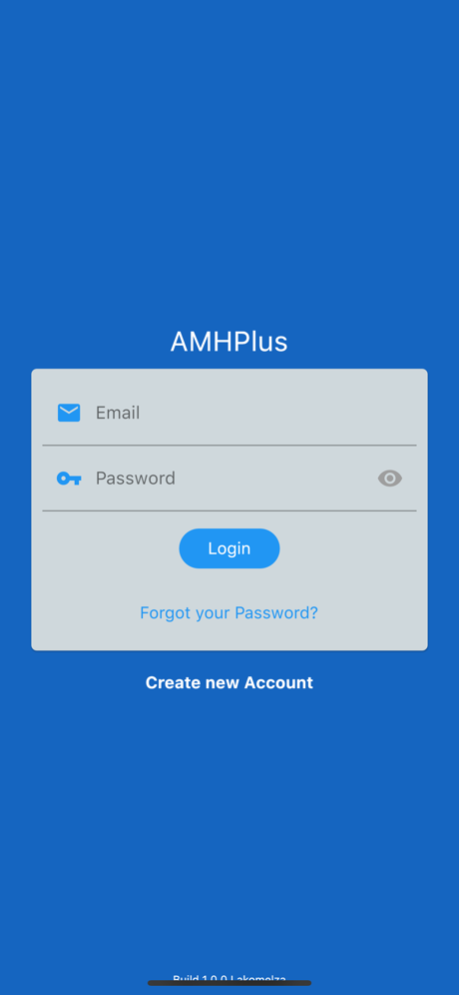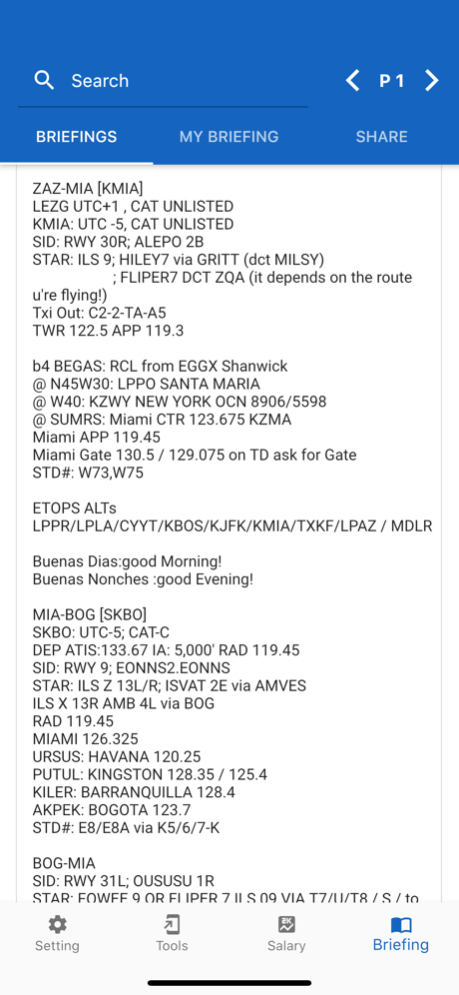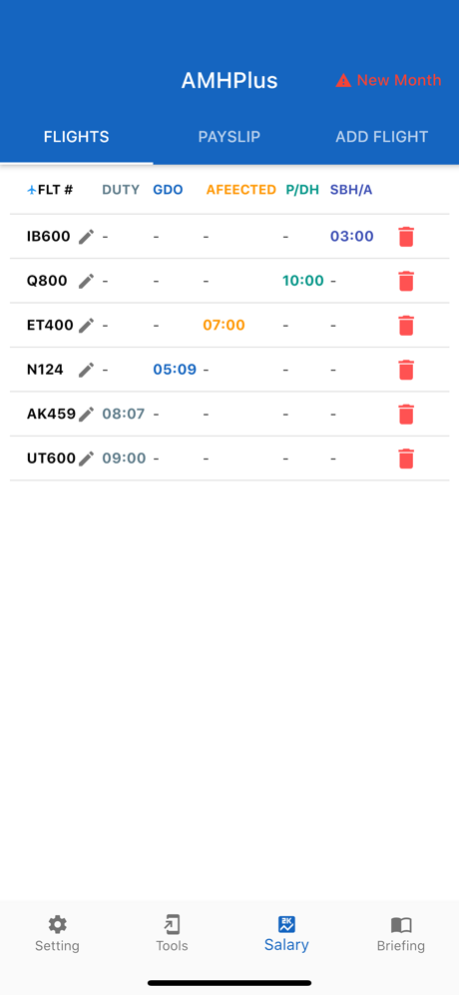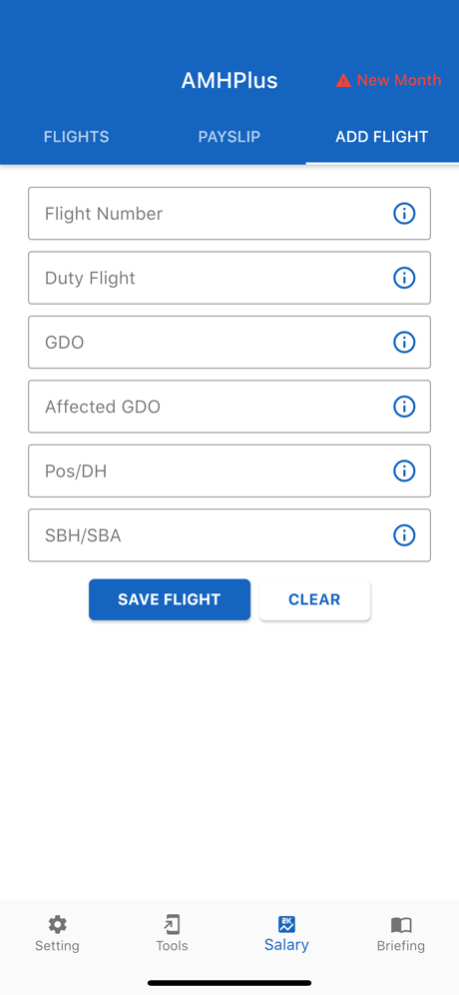AMHPlus 1.0.1
Continue to app
Free Version
Publisher Description
AMHPlus Aircrew system
Making the pilot’s life easier.
With AMHPlus you can get
- awesome airport briefings
- precise earning calculation
- categorized flight hours
Flight crew, we are here to make your worries easy. With AMHPlus you can plan your flights and know how you really are doing in-terms of your earnings.
On this first version of our app we incorporate some of the features from our website appethiopia.com.
The app is specifically designed for use by pilots working in Ethiopian operators.
AMHPlus will let you
- setup your basic details for earning calculation
- lock your earnings and informations with your own lock password if you choose to do so
- Record your flight hours as Normal duty, Day-off duty, Position, or standby for precise earning calculation.
- You can revise or remove your flight hours anytime you want
The other most important thing for a pilot is preparation for the flight and knowing what to expect when flying to an airport for the first time.
AMHPlus makes this briefing easy.
With our briefing tool you can
- get access to many airport briefings shared by other colleague pilots who flew to that airport before you
- you can also share your experience to others
- you can edit your briefings anytime to make them up to date.
Aug 20, 2020
Version 1.0.1
Minor bug fixes.
About AMHPlus
AMHPlus is a free app for iOS published in the System Maintenance list of apps, part of System Utilities.
The company that develops AMHPlus is Yishagerew Yitaih. The latest version released by its developer is 1.0.1.
To install AMHPlus on your iOS device, just click the green Continue To App button above to start the installation process. The app is listed on our website since 2020-08-20 and was downloaded 0 times. We have already checked if the download link is safe, however for your own protection we recommend that you scan the downloaded app with your antivirus. Your antivirus may detect the AMHPlus as malware if the download link is broken.
How to install AMHPlus on your iOS device:
- Click on the Continue To App button on our website. This will redirect you to the App Store.
- Once the AMHPlus is shown in the iTunes listing of your iOS device, you can start its download and installation. Tap on the GET button to the right of the app to start downloading it.
- If you are not logged-in the iOS appstore app, you'll be prompted for your your Apple ID and/or password.
- After AMHPlus is downloaded, you'll see an INSTALL button to the right. Tap on it to start the actual installation of the iOS app.
- Once installation is finished you can tap on the OPEN button to start it. Its icon will also be added to your device home screen.